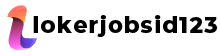Essential WordPress Security Solutions for Small Businesses

As a small business owner, you're likely no stranger to the importance of online security. But do you know if your WordPress site is adequately protected? With the increasing number of cyber threats, it's crucial to take proactive measures to safeguard your website. You may be aware of the risks, but are you taking the necessary steps to prevent them? In this discussion, we'll explore the essential WordPress security solutions you need to implement to prevent common attacks and protect your business's online presence – starting with the foundation of web security.
Web Application Firewall Setup
Setting up a web application firewall (WAF) is a crucial step in securing your WordPress site. It acts as a shield between your site and the internet, filtering incoming traffic to block malicious activity.
You can set up a WAF by installing a plugin, such as Wordfence or MalCare, or by using a third-party service, like Cloudflare.
When choosing a WAF, consider the types of threats you want to protect against. Look for a solution that can block common web attacks, such as SQL injection and cross-site scripting (XSS).
You should also ensure that the WAF can detect and prevent brute-force attacks, which involve repeatedly trying to guess login credentials.
Once you've set up your WAF, you'll need to configure it to work with your WordPress site. This typically involves setting up rules to block specific types of traffic or IP addresses.
You may also need to whitelist certain IP addresses or URLs to prevent false positives. By taking these steps, you can help protect your WordPress site from common web threats.
Strong Password Security Measures
Implementing strong password security measures is essential for protecting your WordPress site from unauthorized access. You should create unique, complex passwords for all users, especially administrators.
Aim for a minimum of 12 characters, combining uppercase and lowercase letters, numbers, and special characters. Avoid using easily guessable information like your name, birthdate, or common words.
To further enhance password security, consider implementing a password policy that enforces password changes at regular intervals, such as every 60 or 90 days.
You can also use a password strength meter to evaluate the complexity of your passwords. Additionally, limit the number of login attempts to prevent brute-force attacks. This can be done by setting a specific number of failed login attempts before temporarily locking out the user.
Another crucial aspect is to use a secure password storage method. WordPress stores passwords securely using a one-way hashing algorithm. However, you should ensure that your password reset process is secure and doesn't leak sensitive information.
Regular Backup and Updates
You're taking a significant step towards securing your WordPress site by addressing password security, but it's equally important to prioritize regular backups and updates. This ensures your site remains protected against potential data loss and security breaches. Regular backups allow you to restore your site quickly in case of an attack or technical issue, minimizing downtime and potential losses.
|
Update Type |
Description |
|---|---|
|
WordPress Core |
Updates the core WordPress software, patching security vulnerabilities and adding new features. |
|
Theme and Plugin |
Updates your site's theme and plugins, ensuring compatibility and security. |
|
Minor Updates |
Updates smaller components like translations and bug fixes. |
Regular updates are critical to maintaining your site's security. By keeping your WordPress Security Solution core, theme, and plugins up-to-date, you're ensuring that known security vulnerabilities are patched, reducing the risk of a successful attack. Set reminders or automate updates to ensure your site stays current and secure.
Secure Sockets Layer Encryption
Secure Sockets Layer (SSL) encryption is a critical security measure that protects data transmitted between your site and its visitors. You can think of it as a secure tunnel that encrypts data, making it impossible for hackers to intercept and read sensitive information.
This is particularly important if your site handles sensitive data such as credit card numbers, passwords, or personal identifiable information.
To set up SSL encryption on your WordPress site, you'll need to obtain an SSL certificate from a trusted certificate authority. Most web hosting providers offer free or paid SSL certificates, so be sure to check with your provider.
Once you have the certificate, you can install it on your site and configure your site to use HTTPS instead of HTTP. This will ensure that all data transmitted between your site and its visitors is encrypted and secure.
Malware Scanning and Removal
Protecting your WordPress site from malware is the next step in safeguarding your online presence. Malware can wreak havoc on your site, stealing sensitive information and damaging your reputation. To prevent this, you need to implement a robust malware scanning and removal solution.
Here are some key features to look for in a malware scanning and removal tool:
|
Feature |
Description |
|---|---|
|
Real-time Scanning |
Scans your site in real-time to detect and remove malware |
|
Automatic Removal |
Automatically removes malware from your site |
|
Scheduled Scans |
Allows you to schedule scans at regular intervals |
|
Detailed Reporting |
Provides detailed reports on malware scans and removals |
When choosing a malware scanning and removal tool, consider the level of protection you need and the ease of use. Some popular options include Wordfence, MalCare, and Sucuri. By implementing a robust malware scanning and removal solution, you can rest assured that your WordPress site is protected from malware threats. Regular scans and removals can help prevent malware infections and keep your site secure.
Conclusion
You've taken a crucial step in safeguarding your WordPress website by implementing essential security solutions. By setting up a web application firewall, enforcing strong password security measures, and maintaining regular backups and updates, you've significantly reduced the risk of common attacks. With Secure Sockets Layer encryption and malware scanning and removal solutions in place, you can confidently protect your sensitive data and ensure a secure online presence for your small business.